Before the meeting:
- Become familiar with the concept of food deserts by visiting the USDA Food Access Research Atlas and become familiar with the information on the website..
- Set up meeting space for Cub Scouts to be able to work using their computer or smart device.
During the meeting:
- Share with Cub Scouts that areas with limited access to affordable and nutritious food are called food deserts. Many families in rural and urban areas may have limited access to healthy and fresh foods.
- Explain that they are going to use this website to look for nearby food deserts.
- Ask Cub Scouts to buddy up. Provide them the web address.
- Lead Cub Scouts through finding food deserts.
- In the box in the upper left corner under “Go to the Atlas,” have Cub Scouts type their community name and state.
- Set the Low Income and Low Access Layers to show green.
- Explain that this shows: Low-income census tracts where a significant number or share of residents is more than 1 mile (urban) or 10 miles (rural) from the nearest supermarket.
- Next, have Cub Scouts check the yellow button for vehicle access. This shows where more than 100 housing units do not have a vehicle and are more than ½ mile from the nearest supermarket, or a significant number or share of residents are more than 20 miles from the nearest supermarket.
- Allow Cub Scouts to change the color icons and learn more about types food deserts in their community.
- Have them try another community and compare the results,
- Lead a discussion about different areas near you and how the census reads.
- Do we have a lot of green on the map? What does this mean?
- How can we as a community improve?
Tip: Combine this with requirement 4 and the Digital Food Oasis activity.